Syncing documents, music, photos, and video across multiple PCs has never been so simple. Sign Up Here

Installation and Pricing
Installing Dropbox on my notebook was as simple as downloading the application and clicking “I’m new to Dropbox” when prompted. We created an account by filling in our name, e-mail, and password. We were then presented with three Dropbox subscription models: Free (2GB), $9.99 per month/$99 per year (50GB), $19.99 per month/$199 per year (100GB). Although not wallet-breaking, Dropbox is pricier than Microsoft’s free Windows Live Sync option, which offers users the ability to create up to 20 folders that contain a maximum of 20,000 files each.
Clicking the Dropbox icon in the taskbar opened the dedicated My Dropbox folder, into which we placed files that we wanted to sync. This is in stark contrast to Windows Live Sync, which integrates directly into the Windows’s folder structure, and as such isn’t as centralized (photos are in the My Pictures Folder, music in My Music, etc.). We prefer Dropbox’s approach because it allows users to see all of their synced files and folders in one central location on the desktop in a standard Windows Explorer-styled window.
Dropbox contains two subfolders by default: Photos and Public. The Photos folder is where you stash your pictures, and the Public folder gives every file placed in it a URL for those times when you wish to share data. To get the URL for a file, right-click on it, move to the Dropbox submenu, and click “Copy public link.” Others can access this folder without needing a Dropbox account.
File Syncing Performance
Syncing begins once you complete the setup process, and your new Dropbox folder becomes populated with your files. We installed Dropbox on four computers, and had no problems retrieving and updating our documents. A 4.97GB folder of mixed media was synced with Dropbox’s servers in 9 hours and 53 minutes, which was on a par with Windows Live Sync’s time of 9:49. Once uploaded, the folder was immediately available on our other PCs. We were able to download a 114MB video clip from our office PC’s desktop in 4 minutes and 59 seconds, which was almost identical with Windows Live Sync’s 4:51 transfer time. One new feature is LAN Sync, which automatically syncs files between local computers instead of downloading them from Dropbox’s servers, allowing for a faster data exchange.
Web Interface and Other Features
To access files from another notebook on which Dropbox isn’t installed, you can log into www.dropbox.com. Using the Web interface, we could view account information (including account type and remaining capacity) and My Computers, which let us see the last activity on one of the linked computers or remove it from the syncing circle. You can also see your Referral Status; Dropbox awards users 250MB of free extra storage for every person you introduce to the service, for a total maximum of 3GB per free account.
Other Web features include the ability to create shared folders, as well as download, rename, copy, or delete individual files. Dropbox keeps full file revisions (even in the free version), so you can revert to an older version simply by clicking a radio button and then selecting Restore. Free accounts have only 30 days to undo deleted files.
iPhone/iPod touch App
Dropbox also has a free version of its software available in the iTunes Apps Store that brings the smooth, simple functionality to the iPhone and iPod touch. Once you download the software, you’re prompted to create an account or sign in using your e-mail address and password. Once inside, you’re treated to vertical listings of files and folders that you can swipe through with your finger. A document that we edited and saved was updated almost instantly on our PC. We especially liked the Favorite feature, which saves a copy of a favorited file to your iPhone or iPod touch for offline access.
Verdict
Where Dropbox excels is in its simplicity; you never feel as though you’re fighting against the software. Its revision history is an excellent safety net for times when you need to recover a file, a feature that Windows Live Sync lacks. It may not have the seemingly unlimited online storage as Microsoft’s service (or its remote access capabilities), but Dropbox is an intuitive, must-have file sync program.
 RSS Feed
RSS Feed Twitter
Twitter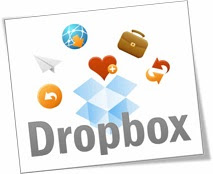
0 comments:
Post a Comment